 Recently several SL users were invited to review the beta version of a new Second Life service; SL Go, by OnLive.
Recently several SL users were invited to review the beta version of a new Second Life service; SL Go, by OnLive.
It has been a goal of Linden Lab to try and make SL work on mobile devices for a long time but it has always seemed near impossible.
Many claimed it couldn’t be done.
Well they’ve done it, and how!
Imagine being able to use SL on a tablet anywhere you want at ultra settings.
I’ve been doing just that.
OnLive offers ‘cloud gaming’, that means that you’re playing a game on one of their super servers and they stream it live onto your screen via the internet.
This does not just allow you to use SL on a mobile device, it also means that you get to use it at ultra settings.
Yes, shadows, dynamic lighting, far distance rendering, it all works!
See the official video here;
Smooth ad, but Second Life is about so much more than just shopping and dancing…
And here some official instructions;
I am not a very mobile type of person, as some of you may already know, I have a vintage lifestyle and don’t own any modern devices, except my computer that I need for my work.
I do not even have a tv or mobile phone.
Luckily OnLive was kind enough to lend me an android tablet, a whole new experience for me.
I also have a 5 year old macbook pro that barely managed to run SL at the very very lowest settings, so I tried SL Go on these two devices.
OnLive also offers the chance to use SL on your television and also works on other mobile gadgets.
When my SL laptop stopped working I was forced to use the old macbook pro for a while and it was a horrendous experience.
Everything grey, all the time.
But now, thanks to OnLive, I could visit my favourite sims with pretty much no lag whatsoever and with graphics set to ultra!
As I don’t really have a need for mobile SL, I found this the most impressive use of the service.
If my main laptop breaks down again, I can still get to SL.
It opens SL up to people who don’t have top of the line computers, it allows everyone to experience SL at the settings it deserves.
I went outside with the tablet and tried it in a few public places, quite strange to be visiting 1920s Berlin while sitting on a bench at a canal in Amsterdam!
SL worked smoothly and without lag even with graphics settings set to ultra.
And 1920s Berlin can be a rather laggy place!
It does sometimes get a little fuzzy, but I expect that to be due to bad internet connection.
You see the regular SL viewer screen but a special overlay user interface has been added that makes using it with a touch screen a lot easier.
I even tried building with it and although it was a little tricky, it worked.
Of course it can’t be compared to the experience of using SL on a Alienware top of the range computer, like I do at home.
But as a mobile way to experience SL, it is a lot better than I could have imagined.
So in short, SL has managed to offer something that once seemed impossible; high quality SL for mobile devices.
At the moment a few things aren’t quite working yet, such as saving snapshots to your hard drive and voice chat.
Hopefully this will be possible in the near future and of course you can save your ultra settings made screenshots into your inventory, to be downloaded later.
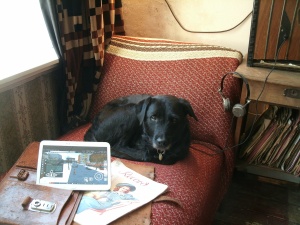 It is no surprise that OnLive managed this so well, one of the people who worked on this is not only a regular and longtime SL resident, he is an ex-Linden!
It is no surprise that OnLive managed this so well, one of the people who worked on this is not only a regular and longtime SL resident, he is an ex-Linden!
Nate Barsetti, formerly Scout Linden, has been in SL for 7 years and now works for OnLive.
You can imagine that as someone who still uses SL regularly, Nate was in a very good position to help SL Go work properly.
OnLive is opening the Beta up to everyone as I write this but they expect to lose the beta label very quickly.
So why not give it a try yourself right away?
The SLGo website can be found here.
You can read the official Linden Lab announcement here.
As soon as you’ve signed up, you get a 20 minutes free trial.
If you plan to become a more regular user, you’ll have to purchase SL minutes packs,
- 1 hour will cost 2.50$
- 3 hours will cost 8$
- 10 hours will cost 25$
 Will this open up SL to a lot of new people?
Will this open up SL to a lot of new people?
Regular OnLive users may be tempted to give this a try and people who’s regular computer can’t handle SL may give it another go, but I am not sure many people will be willing to pay what OnLive are charging for it at the moment.
Would you pay 3 bucks to go into SL for an hour?
I would only consider doing that for emergencies, when I need to be inworld for a few minutes to fix something or kick a griefer in the unmentionables.
Having said that, the OnLive experience is impressive, there is almost no lag, it loads a lot faster than most computers, it is mobile and it allows you to use your TV for SL.
So although I am very impressed with SLGo, I fear that the costs may keep a lot of people from using it more than just occasionally.
I hope Linden Lab realises this and makes a good deal for people with a premium account.
I think that this would be a great idea; Become a Premium SL user and get 100 minutes SLGo online for free each month!
Or maybe offer a free hour free for new accounts.
Signing up for SL? Welcome! Here is an hour of free SLGo.
I would also prefer a subscription fee, pay one amount per week regardless of how many hours you are online, in stead of per second.
Either way it IS a big step forward, something has been done that at first seemed impossible.
And also, not unimportant, this has mostly been a OnLive project, so it has cost Linden Lab very little time and effort.
Draxtor Despres made a video about his experience with SL Go, take a look;
And of course we will be discussing this in the next Drax Files Radio show this friday, make sure to call us at Skype; draxfiles
We want to hear what you think about this and if you have tried SL Go, let us know what it was like and end up in the broadcast!
For more (technical) details and background, make sure to check out Inara Pey’s blog.




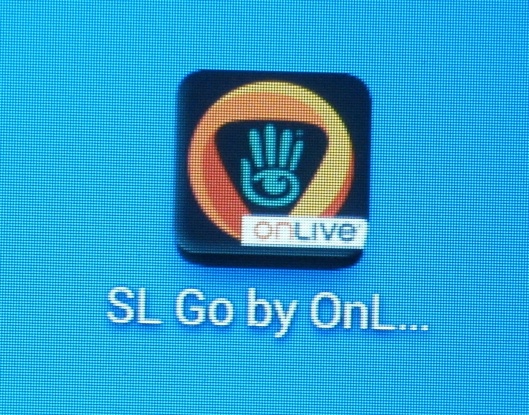
Pingback: SL goes mobile - SLUniverse Forums
Jo, that link is not formatted correctly, and it also shouldn’t have the www. Here it is: http://slgo.onlive.com/
LikeLike
should be fixed
LikeLike
Sorry, I was to distracted by the price to see the new shiny … HOW MUCH !
LikeLike
The link doesn’t work, Jo 😦
LikeLike
Which one?
LikeLike
Just gonna say this Jo… http://www.lumiyaviewer.com Why use SL OnLive? As always the Lab is late to the party. Lumiya is already used by a growing number of people, is stable, and works… ohh… and they dont charge through the nose for access either unlike OnLive.
LikeLike
Can Lumiya stream without lag at ultra graphics settings?
LikeLike
Amen to the price difference
I’m a Luniya user and I love being in touch on the go. It’s a stable ap though not as intuitive as I would like since I’m a bit tech-challanged but really solid and useful. True this one has some sweet bells and whistles but still how many millionaires live in SL or anywhere else in the meta-verse? Considering that most of the people I meet are teachers, professors, scientist, and the general working class looking for a brief respite from real life, I’m not seeing a large share of the market heading in that direction. But wow wouldn’t it be cool if Linden Lab partnered with On-Live to give this as a perk to premium account holders to raise the SL membership? “Just sayin”.
LikeLike
Yes I think it would be a good idea if they gave every premium user a few hours a week for free or at least change the account.
I had never heard of Luniya as I am not a mobile user at all, unfortunately you need a credit card to try it and I don’t do credit cards.
LikeLike
Another workable solution is an app called Splashtop, which simply remote-controls your home PC and streams the video information to your tablet. With Splashtop, I can go online with my favorite viewer (Firestorm), the graphics are the same as on my gaming PC because my PC does all the 3D rendering, and I don’t even need a fast tablet to use SL.
And of course I don’t have to pay by the hour. And I can use the same app to play any resource-hungry PC game on my Android tablet, or watch videos that are stored on my home PC. Which is what I originally bought the app for. The frame rate can be a little low at times, but otherwise it works just fine.
LikeLike
I am Dutch… wants everything Gratis 😉 .. sorry but indeed the prices distract me allready beside it might be a good app… in that case ..did pay for my Lumiya only once and pretty happy with it….
LikeLike
I’m Dutch too, I don’t want to pay for anything, except stroopwafels!
LikeLike
Pingback: so did the new CEO get muzzled? - Page 3 - SLUniverse Forums
Pingback: SL Go from OnLive | Wurfi's Second Life
The price is just crazy. But we dont even pay this amount to use SL on our latop or desktop. The app should be a one time fee, with add ons later, but not to pay to use it. SL screwed up with this one.
LikeLike
This is amazing but way too expensive!
LikeLike
Lets hope they will change the costs or perhaps even give premium SL users some free hours on SLGo!
LikeLike
Well for fast cyber sex, rather then that! Maybe if free for Premium that would make a lot mkroe sense!
LikeLike
Pingback: SL Go – Brilliant Technology Shame About The Pricing » Ciaran Laval
Pingback: Kittywitchin' | SLGO? No, no, NO!
Pingback: Second Life goes Mobile | 3D Virtual Worlds: Ed...
Pingback: Second Life goes Mobile | (R)e-Learning | Scoop.it
Pingback: #SecondLife Gets a Mobile App | Nalates' Things & Stuff
Reblogged this on A Cozey Second Life and commented:
Here we go!
LikeLike
Pingback: Second Life goes Mobile | Virtual University: E...
Pingback: Second Life goes Mobile | mLearning anywhere, a...
Pingback: Second Life goes Mobile | Augmented, Alternate ...
Pingback: Second Life goes Mobile | Flexibility Enables Learning
Pingback: Second Life goes Mobile | Aggeliki Nikolaou | S...
Pingback: Second Life goes Mobile | Jo Yardley's Second L...
3 dollers a houere is a way to moutsh
LikeLike
Pingback: Second Life goes Mobile | Second Life and other...
Pingback: Second Life goes Mobile | Amazing WWWorld
Pingback: Second Life goes Mobile | Aprendiendo a Distanc...
Pingback: Second Life goes Mobile | Machinimania | Scoop.it
Pingback: Second Life goes Mobile « Safegaard – News Magazine
Pingback: Second Life goes Mobile | Mobile learning for s...
Pingback: Second Life goes Mobile | Online Language Learning
Pingback: Special podcast this friday about the new SL Go app | Daniel Voyager's Blog
Pingback: Second Life goes Mobile | technoliterati v.2.0 ...
Pingback: Secondlife on Tablets – SL Go by OnLive | razalane
Pingback: Second Life goes Mobile | social media marketin...
Pingback: SLGo will cost $9.95 a month with unlimited usage | Jo Yardley's Second Life
I’m paying US$9.95 a month for unlimited SLGo usage. And I love how it makes my Dell laptop with 2Gb Core Duo Mobile Pentium, integrated Intel video and 2Mb RAM act like a much faster machine while running Firestorm on its servers.
The only issue I have with it is my impending move to the boonies – very probably out of 4G cell modem range, but almost certainly not able to give my PC the 5 Mbps or better it needs to give me minimal performance.
I don’t recall SLGo themselves telling me their floor bandwidth requirements when I signed up, but it’s something I might have overlooked in my haste to see Ultra resolution work well on my 2003-vintage laptop.
Has anyone used a mobile wi-fi hotspot with SLGo on a laptop and gotten good performance in Second Life? This inquiring mind wants to know. I’ve had to use SLGo with a 3 Mbps wi-fi link and gotten very poor performance with mostly blurry frames, which is what a reasonable user ought to expect, according to Inara Pey (on HER blog here in WordPress).
When I move to the boonies, the buzz on the web is that NO satellite Internet will be fast enough for me to run SLGo or any Second Life client available for a PC. If that’s wrong, would someone be kind enough to say how it’s wrong?
LikeLike
Where do you go to get the slgo app and how do you get the unlimited for 10.00 a month also how does it work on your tv and how do you get it to work on your laptop and tablet
LikeLike
The article is over 2 years old, SLGo no longer exists.
LikeLike
Unfortunately, SLGo’s no longer with us. It USED to be a way to play Second Life over someone else’s fast servers, so all you needed was fast Internet – it was like watching your SecondLife on Netflix.
I did not say the $10/month deal with Boost Mobile was unlimited. I did say you got 2 gigabytes of hotspot data with that. That’s terrific value for $40/month (the $30 base phone plan plus $10/month for 2 gigabytes of hotspot data – different from text or music data).
Even on their $50/month data plan, the “unlimited” part of that is text, music and other things that are not hotspot connectivity to your PC.
For $50/month, you only get 8 Gb a month of hotspot access to play Second Life over. That’s not a month of Second Life play for most of us.
The exact way you set your phone up to be a hotspot for your PC is different depending on which version of Android you’re using, or if you’re using another kind of phone.
Try boostmobile.com for exact instructions (if you already have one of their phones). They explain this better than I can.
LikeLike