After getting my hands on an Oculus Rift Virtual Reality headset some time ago it took a while for me to get it to work properly.
You have to share displays and all that, in short, some complicated settings that need to be tweaked, especially on my Alienware laptop that was of course a little more complicated than a regular laptop.
And modern technology doesn’t like me very much.
But I finally managed to figure it out, I had been allowed to try the brand new official Second Life Oculus Rift Beta viewer so I was now ready to go explore some virtual worlds!
I decided to also try the CtrlAltStudio Viewer so that I could compare both viewers.
 Before I continue please keep in mind that the Oculus Rift is a Developers Kit, a sort of Beta version of hardware.
Before I continue please keep in mind that the Oculus Rift is a Developers Kit, a sort of Beta version of hardware.
It has low resolution and is not ready for public use yet.
Hence my trouble with trying to get it to work while the commercial version will be much easier to sort out and will use the plug and play principle.
Both the CtrlAltStudio viewer and the Second Life viewer are experimental viewers and Beta viewers so also not quite the final product.
To make sure I tested both the viewers and the Oculus Rift to the limits, I’ve explored SL while wearing the headset and used it during our daily happy hour, chatting with friends both trough voice and text chat for over an hour.
I will first write a bit about the experience in general, then I will discuss both the CtrlAltStudio Viewer and the Linden Lab Second Life Beta Oculus Rift Viewer and share my ideas on how the virtual SL experience could be improved and finally I will write (again) about why I think SL still can be the ultimate application for the Oculus.
The experience.
I had already tried the Oculus Rift a while ago with some basic demos, but I’ve been desperate to try it in Second Life of course.
The experience is mind blowing, truly amazing.
Obviously I spend most of my VR time in The 1920s Berlin project, the sim I build and live in, my baby.
So there I was, actually inside SL, I walked down the streets of the city I build, it felt and looked all so real and soo good.
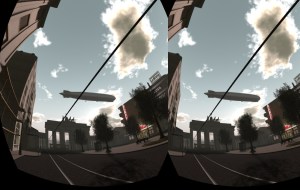 I must confess that when I saw the Graf Zeppelin fly over, I cried.
I must confess that when I saw the Graf Zeppelin fly over, I cried.
It was so beautiful and a sight I’ve wanted to see ever since I was a little girl.
But also jumping on a tram and being driven around the city is so exciting, I couldn’t stop giggling.
The details, the sounds, the textures, all great, but the general feeling of being inside something real, a proper 3D surroundings, is just impossible to describe.
You experience depth, height, scale, all those things that get lost on a regular computer screen.
Stretching your neck to see the top of a building is a whole new experience.
There is nothing like it and it may sound rude but I have to repeat myself; Until you’ve actually tried the Oculus Rift, you can’t judge it.
I have used a Virtual Reality set almost 30 years ago, it was fun but you really can’t compare it and it is no wonder that these wacky ski goggles have turned the industry upside down.
They truly transport you to another reality.
 You’ll get to experience claustrophobia, the pleasure of going outside into an open space, you’ll get dizzy when you look down while standing on a high tower.
You’ll get to experience claustrophobia, the pleasure of going outside into an open space, you’ll get dizzy when you look down while standing on a high tower.
But yes, we’re talking Developer’s kit here, so it is far from perfect and there is a lot I don’t like about it as well.
For starters the resolution is really low, no wonder as you’ve practically just stuck two tv’s right onto your eyeballs.
This has already been massively improved for the Second version of the Developer’s kit and my be even better in the consumer version.
Either way, this will of course just keep improving with time.
Some facts & figures; Developer kit 1: 1280×800 (640×800 per eye),[5] Developer kit 2: 1920×1080 (960×1080 per eye), Consumer version: ≥1920×1080
DK1 also has very limited head tracking and no positional tracking.
So when you move forward to look at something a bit closer, the headset ignores that movement.
You can look up and down, left and right but that is about it.
This will all be hugely improved with the consumer version.
 Although the headset is not heavy and not very bulky, it is a weight you notice, I’d be telling lies if I denied being relieved to take it off after using it a while.
Although the headset is not heavy and not very bulky, it is a weight you notice, I’d be telling lies if I denied being relieved to take it off after using it a while.
And although I didn’t get seasick, I still realised that the feeling wasn’t always very comfortable either.
Besides, I’ve sailed trough a hurricane and didn’t get sick, so me not getting sick doesn’t say much.
But you still realise that you’re using some amazing tech, something that will actually change the world as we know it, as I’ve written before.
This WILL become part of our daily life, for everyone, not just gamers or geeks.
But more about that later.
One of the things I noticed right away was that little things we tolerate on our computer screens, become intolerable when actually being inside the simulation.
For instance, floating text, any kind of floating text, is horrendous.
I will be removing all of them from my sim, even if that means I’ll get less tips and people won’t always know what to do.
We’ll just have to learn to make better signs.
Letters floating in the air everywhere just look weird and ugly and out of place, after all, anything that damages the immersion, that illusion of reality, becomes upsetting.
 But also the little flashes when a shadow vanishes for a second and light bursts trough a building, those feel weird.
But also the little flashes when a shadow vanishes for a second and light bursts trough a building, those feel weird.
Mesh not razzing right away, sculpties in general, badly made buildings, low resolution textures and unrealistic scale; they suddenly become even more irritating.
It is just very annoying to see a door and realise the door handle is too high for you to realistically reach.
Wanting to duck when you enter trough a small door is fantastic but entering one of those regular SL houses that is HUGE and appears to be build for giants is just very weird.
Much of SL uses an imaginary scale and thus makes no sense at all for regular primscale avatars.
When you walk into a room where the ceiling is 8 meters high, it feels like you’re in a room that is 8 meters high, which is really odd if it is supposed to be a small bungalow or cottage.
Adapting much of SL to a realistic scale will be something we’ll be seeing more and more.
Rejoice Penny Patton!
 One thing that did disappoint me a lot was that it is pretty much impossible to use your keyboard while wearing the Rift.
One thing that did disappoint me a lot was that it is pretty much impossible to use your keyboard while wearing the Rift.
You may think that this an obvious conclusion, but it affected me more than I expected.
For instance I can type without seeing my keyboard, I’ve been a fast blind typist for years.
But I guess I need my peripheral vision more than I expected.
If you want to communicate or build or do something a little more than just walking around, you keep removing the headset to see the keyboard.
And that is not good.
Enabling people to communicate and interact is going to be a tough job.
Seeing Second Life from within gives you a completely different experience, and that is an understatement.
Once you’ve tried it, once you’ve played a regular game with the Rift, once you’ve shared a virtual space with friends or watched a movie in a virtual cinema wearing the Rift, you will want more of it.
I bet that soon all games will be VR compatible, just like pretty much all games now have 3D worlds.
 To quote Loki Eliot; “It is a really awesome feeling to be stood in places you have visited everyday in Second Life. In a way it feels like you’ve watched the movie everyday for five years and now it feels like you are finally standing at where it was filmed. Objects that constantly move such as a giant water wheel, your eyes focus on one part and your head moves to follow its rotation up and around. The sense of scale is amplified by the effort you have to make to see it all by the craning of your neck. Leaning over edges of cliffs and buildings you get that depth, you feel the distance and as you leap off you get that super human rush.”
To quote Loki Eliot; “It is a really awesome feeling to be stood in places you have visited everyday in Second Life. In a way it feels like you’ve watched the movie everyday for five years and now it feels like you are finally standing at where it was filmed. Objects that constantly move such as a giant water wheel, your eyes focus on one part and your head moves to follow its rotation up and around. The sense of scale is amplified by the effort you have to make to see it all by the craning of your neck. Leaning over edges of cliffs and buildings you get that depth, you feel the distance and as you leap off you get that super human rush.”
Trying the CtrlAltStudio Viewer
The CtrlAltStudio Viewer is quite nifty and was the first that allowed people to explore SL with their Oculus Rift.
Made by David Rowe (who responded fast and friendly to my emails asking for help) it burst onto the scene last August, ahead of everyone else.
It works well and is very impressive though a bit basic.
All you get really is the ability to look trough your avatars eyes.
But to be honest, I think that is what most people will want anyway.
Some UI has been added so you can communicate but in general this is more of a ‘stop-gap measure’, as David described it himself.
I have to say though that it was a pleasure to work with this viewer simply because I’m used to the Firestorm viewer that this one is based on.
Trying the Linden Lab Second Life Beta Oculus Rift Viewer
First things first, as I’ve just said, I am used to the Firestorm viewer so many of my issues with the Beta viewer have something to do with me having no idea how the official LL viewer works.
For instance, with Firestorm I have muted pretty much all my groups, this means that I very rarely get chat messages from groups.
With this LL viewer I didn’t know how to turn these off, it may even be impossible, something I find very hard to believe.
Receiving messages from groups and getting bothered with group chat if you don’t want it can be hugely annoying, especially if you’re a member of some very active groups.
So the first things that I noticed while trying this viewer were the messages popping up, and with a rift they literally pop up, right into your face.When you are in VR, you want to be left alone, no popups, no messages, no floating text, no animation requests, etc.
Of course you can’t avoid all of them, but the fewer the better.
So maybe it is already possible but if not, I hope LL will allow us to put a stop on receiving a barrage of chats without having to change our status to being completely unavailable.
 But in general I am very impressed with this beta viewer.
But in general I am very impressed with this beta viewer.
Because LL (or to be excact just one very hard working Linden) has tried to put all the regular SL functions into this viewer and appears to have succeeded.
You can do pretty much anything in VR mode that you can do in regular mode as well.
I’m not saying that it is easy and some things work better than others, but it works.
To succeed in this the viewer has 3 camera modes; regular (over shoulder camera), mouseview and the special new camera view.
The regular overshoulder view does not work for me, it is fun to see my avatar like that but well, I want full immersion with VR and not an out of body experience.
But I guess it does makes some activities easier.
The regular mouseview is quite handy for people who just want to go explore, its what I’d use if I wanted my friends to experience SL in VR.
And finally the fully functional camera view look, or First Person look, which is fantastic.
It allows you to explore SL with your Oculus Rift but still have access to the buttons you need to do more than just walk around.
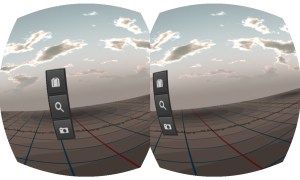 The buttons float in front of your face but just out of regular view, to access them you have to look up, down or to the sides.
The buttons float in front of your face but just out of regular view, to access them you have to look up, down or to the sides.
There is a bit of a fish eye effect that I personally don’t like very much, but it didn’t bother me too much either.
I think I would prefer something resembling a hud.
Smaller, hidden in a corner but when clicked it shows all the buttons.
Or even handier, hide all the buttons till an easy to find key on the keyboard is clicked.
You could of course switch between the 3 views all the time, but I like the idea of one button that reveals all floating bars and buttons, preferably grouped together and easy to find.
Having to look around to find buttons was a bit distracting for me.
And looking up at a nice building and seeing the slurl bar pass by wasn’t pretty.
An inworld and outworld (keyboard) reveal button might be a better solution, revealing all the bars and buttons with one click.
 Another problem is that if you feel that the buttons and windows are too big (and they generally are) you can change the settings so they float away a bit further from you, but then the text becomes harder to read.
Another problem is that if you feel that the buttons and windows are too big (and they generally are) you can change the settings so they float away a bit further from you, but then the text becomes harder to read.
And when you get a whole list of options you’re stretching your neck looking up and down for the function you need.
I think that the VR viewer needs the pie menu back for better functionality or some sort of new scroll system that allows you to quickly and easily scroll trough menus and options without having to look all over the place.
But the best thing about this camera view is that it also works in regular non-VR mode, thus giving us a mouselook but with access to all the buttons from the regular view.
I’ve always felt that mouselook in SL was pretty useless because you couldn’t even chat while using it, but now we can, and more.
 The camera does seem to lose track of where you are sometimes, suddenly your view is at a weird angle or when you think you’re going straight ahead, you’re actually turning left.
The camera does seem to lose track of where you are sometimes, suddenly your view is at a weird angle or when you think you’re going straight ahead, you’re actually turning left.
For this they have added a Q button that resets your view, which is very handy although it would be nicer if the camera just stuck better to where your eyeballs are.
I think that the CtrlAltStudio Viewer controlled the camera a bit better, at least I felt like I lost track a lot less.
But that could just be me.
The freedom we want in a regular viewer is one we don’t want while being in VR view.
Using the arrow or cursor is fun, it flies all over the place, making it sometimes hard to find, almost as if it has a life of its own!
So, in short, I think this beta viewer is pretty good and I was impressed that they managed to stuff pretty much all functions of the regular viewer into it.
I look forward to the next version.
How the virtual SL experience could be improved
There are some things Linden Lab needs to do to improve the SL experience in VR but there are also things the users and creators have to do.
I think that SL needs a basic viewer.
I know they have experimented with that but it didn’t quite work but in the not to distant future a lot of people who have just bought an Oculus Rift may want to try it in Second Life and they will not want all the options our viewers currently have.
They want to edit their avatar, find a cool place, walk around and chat.
I think a viewer should have 3 stages basic, advanced and experienced, all build into the same viewer.
Settings you can easily switch between that hide or show buttons and bars.
I’ve written about this before but I think it becomes more necessary now the VR Renaissance appears to be just around the corner.
Let’s face it, using a keyboard to communicate while wearing the rift is pretty much impossible.
Even if you can touch type.
Using voice chat is something most people will do once they start using the rift, but many SL users don’t want to use their RL voice.
I don’t have a problem with that but the avatars we portray in SL are sometimes a lot further away from who we are in RL than we want our friends to know.
Pretty 21 year old cheerleader Jolene may actually be a 53 year old trucker called Dave.
That old cranky grumpy barmaid who drinks and smokes too much, might actually be an 18 year old miss universe.
It is not that we all have secrets from each other, but our RL accents or voices sometimes just don’t match the avatar.
But Linden Lab knows this and that is why they added Voice Morphing a few years back.
Unfortunately it costs L$750 a month per pack, I know that this is only 3 bucks a month, but still.
Many people in SL don’t want to spend any RL money or want to spend it on something else.
It is more than some people pay for rent and it is yet another thing that costs money.
Not to mention that if you’re new to SL and just want to try it out with your rift, you need to first setup your account, connect it with paypal, buy linden, etc, etc.
So maybe LL should make the voice morphing a free service.
I think it will become more popular when the rift comes to SL.
Having said that, using voice simply won’t be an option for many, with free voice morphing or without it.
I am not sure if there is a good solution at this moment but with so many people using tiny keyboards on their telephone or tablet screens, an inworld virtual keyboard may be something we could experiment with.
Want to chat?
Click the chat button and a small keyboard window appears with a chat bar below it.
Simply use your mouse cursor to type.
Far from ideal, but it might work a bit.
Either way, very few of us will be able to actually type chat and use the rift at the same time and when it hinders communication people may not be interested in using it.
But the users and builders of SL have to start improving things as well if they want to make their sim a welcome experience for Oculus Rift users.
Once you actually are waling INSIDE our virtual world, you notice little mistakes and less pretty things a lot more.
And when the SL camera is suddenly at the same height as the eyes of your avatar, you realise that much of SL has been designed for giants, yes even if you are a giant yourself.
Ceilings too high, doors too big, etc.
Building according to prim scale makes an even bigger difference now, it is actually a very interesting and fun experience now to walk trough narrow streets and enter small houses.
And when you make furniture, did you program where the camera goes?
Because sometimes when you sit on something while wearing a Rift, the camera goes insane.
Why I think SL still can be the ultimate application for the Oculus.
Once you’ve tried it you realise that this truly is a game changer that soon will become part of our daily lives and will become as common as the television set is today.
I’ve already written about why I think one day Virtual Reality will be in every home here on my blog.
But it is very frustrating that at this very moment hundreds, if not thousands of developers and gamers are trying all sorts of things and creating ‘new’ experiences for the Rift… while everyone in SL knows that we could offer all those things to them already and have had them for years.
A Virtual cinema… a virtual museum… etc etc.
Second Life offers many of the things I’ve seen in Oculus demos and quite often SL offers them at much higher quality.
Recently a demo that allows you to explore the Seinfeld tv show apartment got a bit of publicity, I tried it, I’ve really seen much better builds in SL.
And the virtual cinema demo was nice and although watching a video on your computer works of course better than streamed in SL, at least in SL I can watch the movie together with friends from all over the world in a cinema I designed!
In short, Second Life is the biggest online user build virtual world.
A place where you can build whatever YOU want in stead of limiting yourself to the Oculus Rift demos and games.
In my eyes there is nothing more fun than exploring a VR location of your own making.
If I could make SL videos, I’d make one trying to explain the huge potential SL has to every Oculus Rift user.
I think LL should get some of the best SL builders they can find and build a showcase sim, one place where all new visitors with Oculus Rift should go first, with wonderful textures, lots of mesh, realistic scale, perfectly build to have as little lag as possible and one that shows all the many things possible in SL.
Not only will this give new visitors a good first impression it will also show them how wonderful a place this is for the VR headset users.
And of course such a place would be a good starting point for everyone and perhaps also a good spot to send journalists so that they for once realise we’ve moved on and they can make their own screenshots and stop using the 2007 ones.
And I hope Linden Lab realises how big this could make Second Life again, IF LL plays its cards right and of course if Facebook World isn’t going to be like Second Life 2.
The blog turned out to be a big chaotic, there is just so much to say.
Some of you may be very excited at the moment and can’t wait to try a Rift yourself.
Understandable, but you may want to wait a bit.
The DK1 will probably be much cheaper on ebay soon but don’t buy the DK2.
It is very near completion and I suspect that the consumer version might become available before Christmas.
Finally, I want to ask you if you know any sims that are especially suitable for explorations with the Oculus Rift.
Linden Lab is working on a list of sims for a special Oculus section of their destination guide, so perhaps we can help them with that.
And if you know of a few nice sims or if you want to share your Oculus adventures in SL, please do.
You can leave your story here or upload your pictures to the Second Life Virtual Reality group on Flickr.
Also make sure you join the Oculus Rift and Second Life Facebook group.
Oh and did I mention there is even a Reddit for Second Life & Virtual reality matters?


Hi Jo. Great to read of your experiences!
A couple of tips that you might find useful when using the CtrlAltStudio Viewer:
– You can turn off Riftlook floating text using a checkbox down the bottom of Preferences > Graphics > Display Output.
– If you find starting and stopping at the normal fast walking speed unsettling (I know I do) you can reduce your speed with Preferences > Move & View > Movement > Walk speed.
– You can get into 3rd person view while still in Riftlook by scrolling out with your mousewheel (you may have to press Alt while doing so, depending on your “mouse moves cursor / view” setting). Then you can click and orbit about things like in normal view. Esc takes you back to first person Riftlook.
Further tips: http://ctrlaltstudio.com/viewer/version-1-2
I haven’t decided what to do next with the CtrlAltStudio Viewer with regards to the Rift … I’m still waiting to get my hands on the Linden Lab code and see what they’ve been up to and what things I can take advantage of or provide alternatives for.
LikeLike
Thank you David!
I will look into those things, I’m sure I’ve missed a lot of tweaks and options, but for a first try I got pretty far and rather enjoyed the experience.
Great viewer!
LikeLike
David, I’d be happy to answer any questions you might have if you want to talk before we release the source code. Just contact me in-world, or I can email you if you prefer.
LikeLike
Hi Jo, thanks for the kind words about the SL viewer. It’s been one of the most interesting and enjoyable projects in my career to work on, so I’m glad to see people are enjoying it. That said, there are some visual issues with the initial beta that will be greatly improved in the next update. The best part is that the fixes also greatly improved the readability of the UI (as a side effect), so adjusting the surface farther out may be more feasible for you after the next update.
I also agree that the DK2 will improve the situation, and the consumer version even more. The resolution is a huge issue. The DK1 is 640×800 per eye, but with stereoscopic rendering as well as the amount of things you still can’t see due to the lenses themselves only showing you part of that resolution, you really end up with a total resolution even smaller than that. Still, it will improve, and even now the experience is pretty amazing.
Thanks for helping us test this and making it even better before we officially release it!
LikeLike
Thank you!
It was my pleasure, feel free to contact me for any questions or other tests and such.
Glad to help.
LikeLike
I agree with Jo Yardley on her observations, I only want to add a few of us tried using voice to text, trained, to advantage in some OpenSim tests..
I also took the time to create a F# set of salutation gestures, to use for Av interaction as I walk about Second Life with Rift or switched Stereoscopic, I find fatigue when Rift exploring and need to switch to Stereoscopic, then lean back and have a near traditional experience but improved greatly. David’s viewer makes that changeover painless, also building or scripting is mostly a CtrlAlt3 process.
LikeLike
Mac users can use OSX’s built in Dictation which allows you to double tap the ‘FN’ function key and speak for it to be transferred to type in the viewers chat box. I found it very good and easy to use.
LikeLike
The Lindens have been working very hard on a number of issue people Beta users have expressed. An updated viewer could be out in a week or so once it gets through Q&A. Some of the improvement i am quite excited about.
But at the moment the Oculus Viewer is still a hard core SL user experience. The issue of simplicity for the New Wave VR enthusiast is something that would probably need another stab at a basic viewer mode. I guess LL could develop this further down the line if VR goes beyond being a geek fad.
LikeLike
Thanks, Jo – Excellent article. I have a Rift1(at present on loan to my local library) and can’t wait to use it in SL. I had the same connect-it hassles that you did. They gotta get plug-and-play for any PC. I AGREE that SL could be the most important use of th RIft. Either that or HighFidelity. Cn’t wait also to see what the FaceBook/Oculus folk dream up for us. Bruce Thomson in New Zealand.
LikeLike
That’s a great writeup Jo. Far more comprehensive than my own – although, I have been busy – and I agree with everything you say here.
LikeLike
Pingback: Jo Yardley About Oculus | Nalates' Things & Stuff
Thanks – an excellent article.
Regarding the difficulties with typing on keyboards, I expect voice-to-text can help here. I can dictate SMS messages, emails, notes etc very easily and quickly on my Android phone, so I don’t see any reason why similar technology can’t be used for SL chat.
LikeLike
would have loved to have read about how flying feels
LikeLike
I can’t believe I’ve forgotten to fly with the Rift!
LikeLike
Great article. I’m hugely excited to see where this might go.
I Just thought I might add a comment about the typing limitations while in first person view.
It might be workable to have a hotkey/mouse gesture that launches a virtual keyboard and then using the mouse cursor in a Swype style like on smart phone keyboards to type the words rather than clicking individual keys one at a time.
This to me would be a more natural input process without breaking the sense of immersion.
LikeLike
Wow, I hope this thing becomes available in my life time!
LikeLike
I think it will be available before Christmas this year.
LikeLike
Pingback: The Drax Files Radio Hour #13 – Terms of Service | Daniel Voyager's Blog
Pingback: The Drax Files Radio Hour – Terms Of Service May Apply » Ciaran Laval
Pingback: Drax Files Radio Hour #13 | Nalates' Things & Stuff
Is this our very same Jo yardley?! https://homes.yahoo.com/blogs/spaces/a-woman-who-lives-in-the-past–the-1930s–to-be-exact-223127222.html
LikeLike
Yes I am she.
LikeLike
Pingback: Will Voice Chat Dominate As Virtual Worlds Become More Immersive? » Ciaran Laval
In SL I want to have a custom avatar and totally realistic (skin, hair, etc..)
And I wish I could use my avatar everywhere (Facebook, etc.).
I wish I had a house with garden to collect my things, and being with my friends.
I would like the plants and trees in my garden were entirely realistic. To grow and flourish every season… etc.
LikeLike
Some of the things you’re asking for you can build yourself.
LikeLike
Pingback: Second Life sequel planned for 2016 « Player Attack
Pingback: Second Life announces plans to relaunch with Oculus Rift support | buzzcarl
Pingback: David Sharp-Bell » Second Life Officially Supports Oculus Rift DK2
Excellent points made here. As a virtuality afficionado from way back starting with Active Worlds in the mid 90s (last century) I always thought the first-person perspective could be improved upon if the display was actually wrap-around. The Oculus Rift with its 360/100 degree field of view is about as nice as it gets. Jo makes a particularly important point; virtual worlds like Second Life have already had people building amazing scenarios for years now, partly because the learning curve to do so is significantly less involved that learning game engine programming etc. Virtual world platforms are ideal for building anything experiential in nature, like a theater or boats for sailing, flying, setting up a Penthouse apartment, whatever, games are games and virtual realities are something else altogether, indeed they offer a vast amount of existing, searchable 3D content. The latest October 15th – SL viewer for Oculus is quite ‘there’. Really XLNT.
LikeLike
Pingback: First look at Project Sansar, the next virtual world Linden Lab is working on | Jo Yardley's Second Life